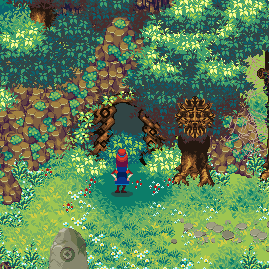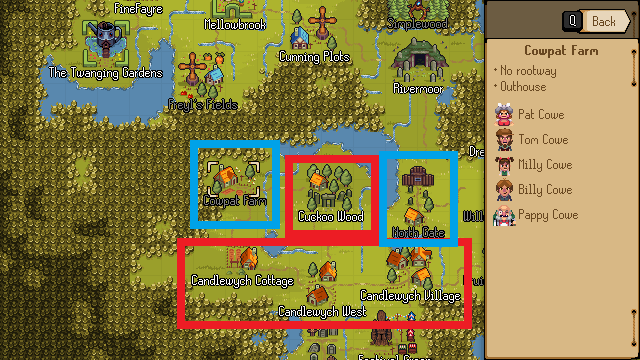Rootway Door: Difference between revisions
No edit summary |
No edit summary |
||
| Line 20: | Line 20: | ||
===Red=== | ===Red=== | ||
Locations that the player has visited and has a Rootway Door will have their text highlighted in white. Selecting one of these options would allow you to instantly travel to the new location. | Locations that the player has visited and has a Rootway Door will have their text highlighted in white. Selecting one of these options would allow you to instantly travel to the new location. NOTE: You need to have found and opened the Rootway door for it to be useable. | ||
===Blue=== | ===Blue=== | ||
Locations that haven't been visited or don't have a Rootway Door will have grey text. You will not be able to fast travel to these location via Rootway Doors. Other methods are available. | Locations that haven't been visited or don't have a Rootway Door will have grey text. You will not be able to fast travel to these location via Rootway Doors. Other methods are available. | ||
}} | }} | ||
Revision as of 12:14, 19 February 2024
Summary
Rootway Doors are only accessible after purchasing the Wooden Key from Mr Fairweather.
As you approach these doorways, they glow and open up, allowing the player to step inside and travel to other Rootway Doors.
Fast Travel
Opening the fast travel option brings you to the world map. From here you can select a new location to travel to for no cost.
Red
Locations that the player has visited and has a Rootway Door will have their text highlighted in white. Selecting one of these options would allow you to instantly travel to the new location. NOTE: You need to have found and opened the Rootway door for it to be useable.
Blue
Locations that haven't been visited or don't have a Rootway Door will have grey text. You will not be able to fast travel to these location via Rootway Doors. Other methods are available.