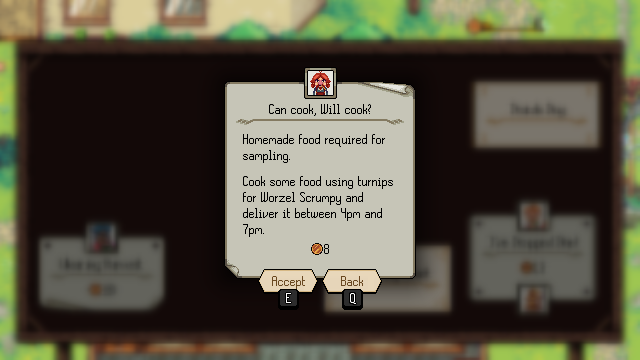Noticeboard: Difference between revisions
Jump to navigation
Jump to search
No edit summary |
No edit summary |
||
| Line 14: | Line 14: | ||
|content= | |content= | ||
{{ImageBox|image=Noticeboard 02 Final.png}} | {{ImageBox|image=Noticeboard 02 Final.png}} | ||
The Red highlighted notices are added to the [[Calendar]] and the Blue ones are added to the [[Journal]]. | The Red highlighted notices are added to the [[Calendar]] and the Blue ones are added to the [[Journal]]. | ||
{{ImageBox|image=Noticeboard 03 Final.png}} | {{ImageBox|image=Noticeboard 03 Final.png}} | ||
Revision as of 21:48, 26 February 2024
Summary
A noticeboard is located in the centre of each of the main villages. Make sure to check it regularly as it provides valuable information on a daily rotation: