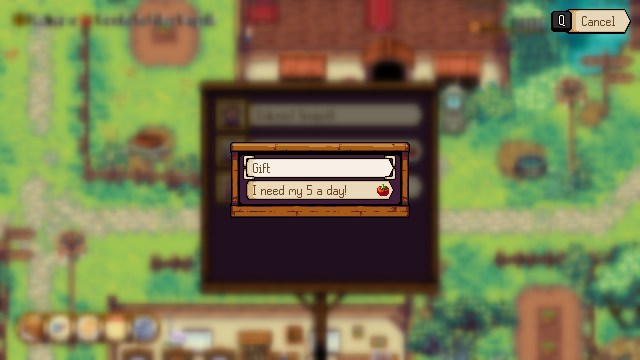Pigeon Post Office & Mailbox: Difference between revisions
(Created page with "Pigeon Post Office & Mailbox") |
No edit summary |
||
| (15 intermediate revisions by the same user not shown) | |||
| Line 1: | Line 1: | ||
Pigeon Post | {{ImageBoxRight|image=Pigeon1.png}} | ||
{{PageSection | |||
|title=Pigeon Post | |||
|content= | |||
Don't forget to check the mailbox on your farm or at special Pigeon Post boxes dotted around the world. A cute Pigeon holding a letter will be present if you have unread mail. | |||
In the mail you may find... | |||
*Information on upcoming [[:Category:Events|events]] | |||
*News from and about other [[:Category:NPC|NPCs]] | |||
*Gifts of [[:Category:items|items]], [[proverbs]] or [[recipes]], proverbs or recipes | |||
*Advertising flyers | |||
}} | |||
{{PageSection | |||
|title=Family Mailboxes | |||
|content= | |||
{{ImageBox|image=Mailbox 06 Final.png}} | |||
Every family home has its own mailbox. If you can't find the NPC you're looking for you can complete tasks and give gifts directly to the mailbox. | |||
However this option isn't available for any marriage-focused tasks, as that must be done in person. | |||
Beware, any gift exchanged via the mailbox will not result in unlocking any gossip from the NPC. Gifts must be handed over in person to get the full dialogue. | |||
{{ImageBox|image=Mailbox 07 Final.png}} | |||
To use a family mailbox select one of the family members from the available options. | |||
If any of the NPCs have ongoing tasks, then the required item will be shown on the right-hand side of their label. | |||
{{ImageBox|image=Mailbox 08 Final.png}} | |||
By selecting one of the [[Villagers|NPCs]], the player is then given the choice to give a standard gift or resolve the task by handing over the required item: | |||
*Gifting takes the player to the inventory menu where they can select an item to gift. | |||
*Selecting the task option takes the player to a version of the [[inventory]] where only items related to the task have been filtered. | |||
}} | |||
[[Category:Guides]] | |||
Latest revision as of 09:18, 21 August 2025
Pigeon Post
Don't forget to check the mailbox on your farm or at special Pigeon Post boxes dotted around the world. A cute Pigeon holding a letter will be present if you have unread mail. In the mail you may find...
Family Mailboxes
Every family home has its own mailbox. If you can't find the NPC you're looking for you can complete tasks and give gifts directly to the mailbox.
However this option isn't available for any marriage-focused tasks, as that must be done in person.
Beware, any gift exchanged via the mailbox will not result in unlocking any gossip from the NPC. Gifts must be handed over in person to get the full dialogue.
To use a family mailbox select one of the family members from the available options.
If any of the NPCs have ongoing tasks, then the required item will be shown on the right-hand side of their label.
By selecting one of the NPCs, the player is then given the choice to give a standard gift or resolve the task by handing over the required item:
- Gifting takes the player to the inventory menu where they can select an item to gift.
- Selecting the task option takes the player to a version of the inventory where only items related to the task have been filtered.