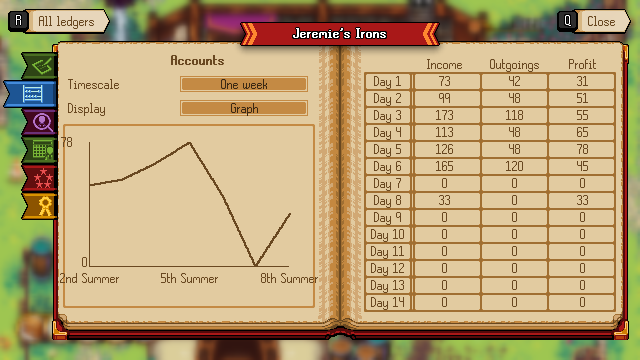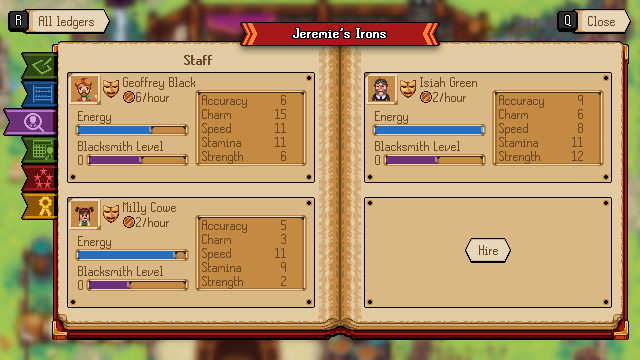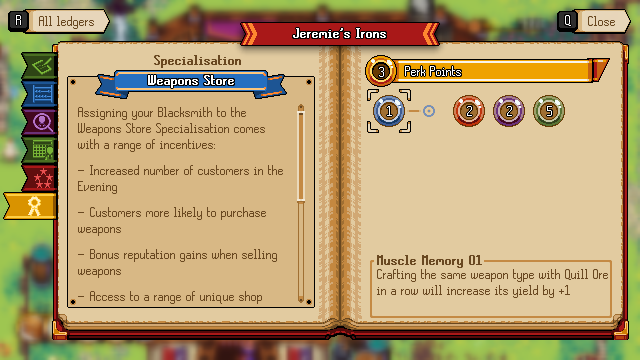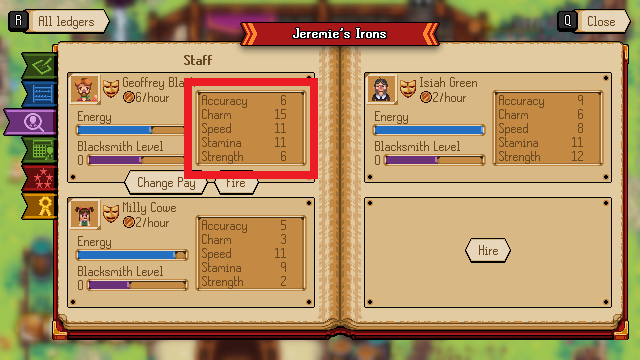Blacksmith: Difference between revisions
No edit summary |
No edit summary |
||
| Line 3: | Line 3: | ||
|content= | |content= | ||
With enough brass the | With enough brass the blacksmith can be purchased by interacting with the ledger sitting on the shop counter. | ||
Once purchased the previous owner will leave, gifting you any items that were in stock at the time. | Once purchased the previous owner will leave, gifting you any items that were in stock at the time. | ||
| Line 26: | Line 26: | ||
</div> | </div> | ||
{{ImageBoxRight|image=Ledger | {{ImageBoxRight|image=Ledger 01a Final.png}} | ||
{{PageSection | {{PageSection | ||
| Line 35: | Line 35: | ||
===Accounts=== | ===Accounts=== | ||
{{ImageBox|image=Ledger | {{ImageBox|image=Ledger 02a Final.png}} | ||
| Line 41: | Line 41: | ||
===Staff=== | ===Staff=== | ||
{{ImageBox|image=Ledger | {{ImageBox|image=Ledger 03a Final.png}} | ||
| Line 55: | Line 55: | ||
===Rota=== | ===Rota=== | ||
{{ImageBox|image=Ledger | {{ImageBox|image=Ledger 04a Final.png}} | ||
| Line 61: | Line 61: | ||
===Reputation=== | ===Reputation=== | ||
{{ImageBox|image=Ledger | {{ImageBox|image=Ledger 05a Final.png}} | ||
| Line 73: | Line 73: | ||
{{ImageBox|image=Ledger | {{ImageBox|image=Ledger 06a Final.png}} | ||
| Line 82: | Line 82: | ||
===Specialisations=== | ===Specialisations=== | ||
{{ImageBoxRight|image=Ledger | {{ImageBoxRight|image=Ledger 07a Final.png}} | ||
{{ImageBox|image=Ledger | {{ImageBox|image=Ledger 08a Final.png}} | ||
| Line 93: | Line 93: | ||
|title=Stats | |title=Stats | ||
|content= | |content= | ||
{{ImageBox|image=Ledger | {{ImageBox|image=Ledger 09a Final.png}} | ||
| Line 110: | Line 110: | ||
|title=Pricing | |title=Pricing | ||
|content= | |content= | ||
{{ImageBox|image=Goods Store | {{ImageBox|image=Goods Store 01a Final.png}} | ||
| Line 125: | Line 125: | ||
|content= | |content= | ||
[[Category:Guides]] | [[Category:Guides]] | ||
{{ImageBox|image=Goods Store | {{ImageBox|image=Goods Store 02a Final.png}} | ||
| Line 138: | Line 138: | ||
}} | }} | ||
{{ImageBoxRight|image=Goods Store | {{ImageBoxRight|image=Goods Store 03a Final.png}} | ||
{{PageSection | {{PageSection | ||
|title=Stock & Storage | |title=Stock & Storage | ||
|content= | |content= | ||
{{ImageBox|image=Goods Store | {{ImageBox|image=Goods Store 04a Final.png}} | ||
| Line 168: | Line 168: | ||
If you're short on stock you can order more. | If you're short on stock you can order more. | ||
{{ImageBox|image=Goods Store | {{ImageBox|image=Goods Store 05a Final.png}} | ||
Pick what items you wish to order from the list and wait until the delivery day. The items will be dropped off into storage, unless you have staff working that day, then they may distribuite them for sale. | Pick what items you wish to order from the list and wait until the delivery day. The items will be dropped off into storage, unless you have staff working that day, then they may distribuite them for sale. | ||
{{ImageBox|image=Goods Store | {{ImageBox|image=Goods Store 06a Final.png}} | ||
The more expensive the box you order, the higher the quality of the items inside. | The more expensive the box you order, the higher the quality of the items inside. | ||
Revision as of 16:13, 12 January 2023
Summary
With enough brass the blacksmith can be purchased by interacting with the ledger sitting on the shop counter.
Once purchased the previous owner will leave, gifting you any items that were in stock at the time.
Interact with the sign outside to open and close your store. The store will automatically close if you leave the region and have no woker employed
Blacksmiths
| Name | Haven | Location |
|---|---|---|
| Jeremie's Irons | Vale | Candlewych Village |
| Hammer & Nails | Summerdown | Poppyhill |
| Peddle to the Metal | Mellowfields | Mellowbrook |
| Solid Metal Gear | Woemarsh | Copperpot |
Ledger
The ledger on your counter has tabs with various helpful pages for running your business
Accounts
Check you profit and loss on a weekly/yearly level, and look at your previous transaction and Rep gains
Staff
You can hire workers from here. You can change their pay and see their stamina.
To regain stamina, give them breaks or gift them food. A tired worker has their stats affected.
You can also see a worker's happiness level. Pay and stamina can affect this, as well as friendship level.
An unhappy worker is amore discourteous to customers, affecting service reputation and will not gain exp.
This page also allows you to fire an employee.
Rota
The employees' hours may be set here, and who works on which day
Reputation
You will gain reputation when a customer is pleased with service and price.
This fills in for the current region you are in and will give you a perk point when full.
Any further reputation will keep adding up and will spill into the next region. This means that customers will start to appear from that region as they have heard about your shop.
Once that region's Rep has been filled, you again get a perk point, and the Rep spills into the next region.
Any perk points gained can be spent on perks within the ledger. Every perk comes with a small description and many have multiple stages to upgrade.
Your earned shop Rep adds onto your Grandmaster total, building up your Renown levels.
Specialisations
Once you have unlocked them with the Tinker in Tir Na Nog, you can specialise your shop which brings new perks. This page lets you view and unlock those perks.
Stats
Each NPC has 10 stats, and 4 of these come into play when working in the goods store.
- Barter: Their bartering skill level
- Charm: Offsets and negative Rep from slow service or overpricing
- Speed: Affects the speed of service. Customer's have a limited patience so the quikcer you serve, the better
- Stamina: How long they can work before turedness affects their other stats.
The worker stats are affected by age but additionally gain experience to level up the stats used in their current job.
Certain recipes and items may also increase (or decrease) the worker's stats.
Pricing
Customers have a theshold on what they will pay for items. Too expensive, and they may buy it but be unhappy, affectiong Rep.
Customers love things way cheaper than the base price though. It is worth watching their comments for guidance.
As your rep grows, so does the threshold befor ethey become unhappy.
Barter
There is a 50/50 chance that a customer may want to haggle.
To serve a customer, stand behind your counter and interact.
If the barter wheel appears, press the relevant button to stop the pointer in the green zone.
Win, and you can eke out some extra brass without affecting Rep.
Stock & Storage
The cupboard in the top left becomes your stock cupboard when you own a store. Here you can store items for workers to us
After opening the stock cupboard you'll be able to see the items you currently have in storage as well as the items in your inventory.
Red
Along the top of the stock cupboard are the various categories you can tab through. Each category holds a different type of item, helping to keep your storage organised.
To change tabs:
- Mouse: Click on the tab
- Keyboard: Use the tab keys
- Gamepad: Left and right bumper
Blue
Your storage space is limited for each of the categories. Once its full you can't add any more items to that section of the stock cupboard.
To add items to the stock cupboard:
- Mouse: Left click to move one item. Right click to move a stack
- Keyboard: E key to move one item
- Gamepad: A button to move one item. X button to move a stack
Yellow
If you're short on stock you can order more.
Pick what items you wish to order from the list and wait until the delivery day. The items will be dropped off into storage, unless you have staff working that day, then they may distribuite them for sale.
The more expensive the box you order, the higher the quality of the items inside.