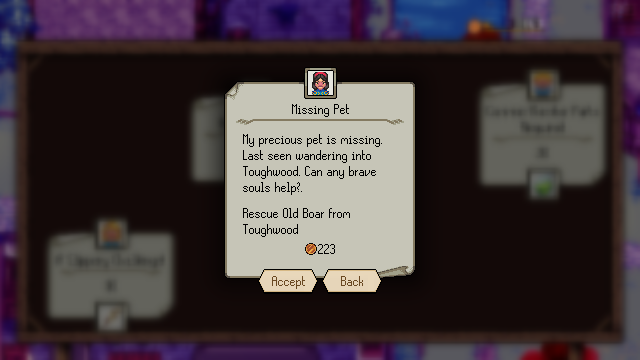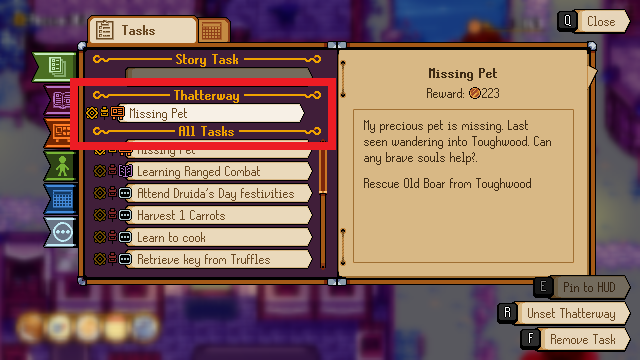Rescue: Difference between revisions
Jump to navigation
Jump to search
(Created page with "<div class="section-text"> <p>Rescue Tasks are given via the Noticeboard, Witch Hunter or via letter.</p> <p>You must have the task active with Set Thatterway for it to trigger when you enter a combat zone. Get to the last room on any depth to find the lost/kidnapped target. Kill all monsters to finish the run and you will have rescued them.</p> </div>") |
No edit summary |
||
| (3 intermediate revisions by the same user not shown) | |||
| Line 1: | Line 1: | ||
{{PageSection | |||
|title=Summary | |||
|content= | |||
Rescue Tasks can be claimed from the Noticeboard or via letter. | |||
{{ImageBox|image=Combat Room 05 Final.png}} | |||
Fight to the end of a combat zone to make the rescue. | |||
}} | |||
{{PageSection | |||
|title=How to Clear | |||
|content= | |||
To trigger the task you must enter the combat zone with intent. That requires you to set the Rescue Task as your active task by assigning it to the Thatterway. | |||
{{ImageBox|image=Combat Room 07 Final.png}} | |||
Get to the last room on any depth to find the lost/kidnapped target. | Get to the last room on any depth to find the lost/kidnapped target. | ||
{{ImageBox|image=Combat Room 06 Final.png}} | |||
}} | |||
Latest revision as of 09:34, 2 February 2023
Summary
Rescue Tasks can be claimed from the Noticeboard or via letter.
Fight to the end of a combat zone to make the rescue.