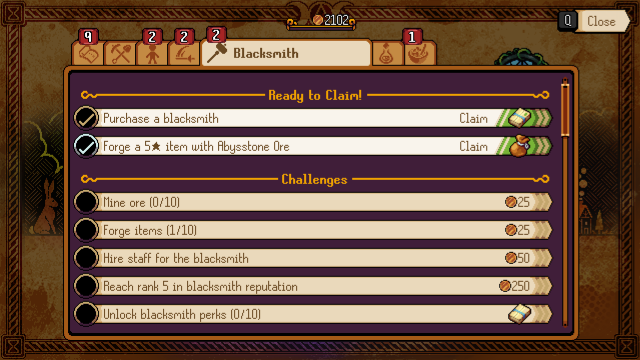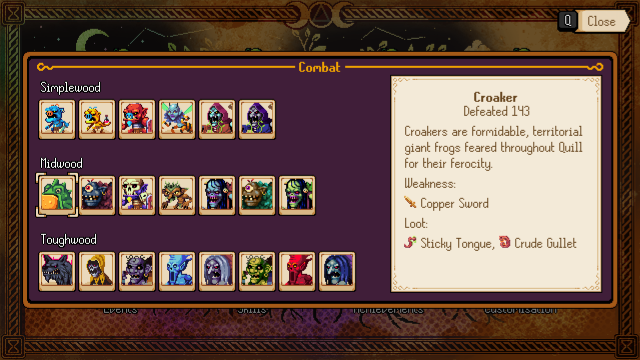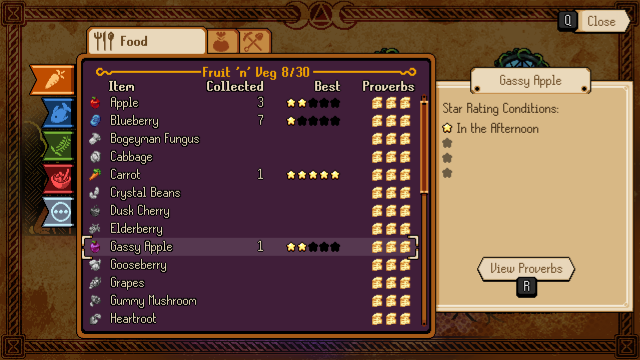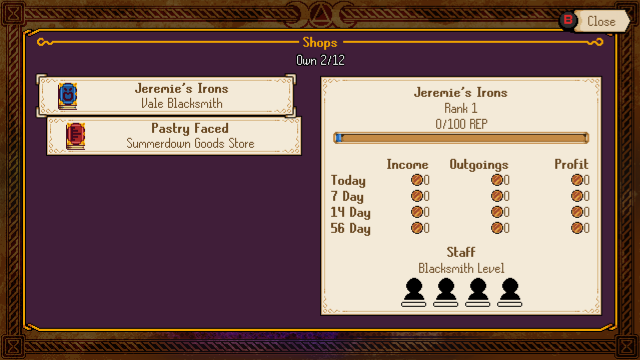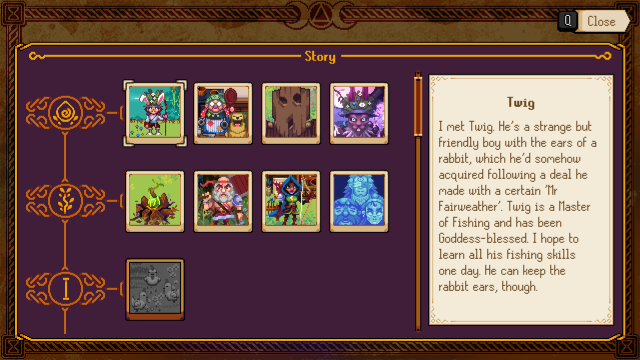Progress: Difference between revisions
Jump to navigation
Jump to search
No edit summary |
No edit summary |
||
| Line 9: | Line 9: | ||
}} | |||
| Line 15: | Line 15: | ||
{{PageSection | {{PageSection | ||
|title=Challenges | |title=Challenges | ||
|content= | |content= Each section is pretty self-explanatory. The main area to regularly visit is the 'Challenges' window. Here, you can be rewarded for your various activities in the game, from Exploration to running a business. | ||
}} | |||
{{ImageBox|image=ChallengeProg.png}} | {{ImageBox|image=ChallengeProg.png}} | ||
| Line 25: | Line 27: | ||
|title=Combat | |title=Combat | ||
|content= | |content= | ||
}} | |||
The Customisation window helps show you what items you have yet to unlock and gives you a rough hint on how to find them. | The Customisation window helps show you what items you have yet to unlock and gives you a rough hint on how to find them. | ||
| Line 32: | Line 37: | ||
|title=Combat | |title=Combat | ||
|content= | |content= | ||
}} | |||
{{ImageBox|image=MonsterProg.png}} | {{ImageBox|image=MonsterProg.png}} | ||
{{PageSection | {{PageSection | ||
|title=Items | |title=Items | ||
|content= | |content= | ||
}} | |||
{{ImageBox|image=ItemsProg.png}} | {{ImageBox|image=ItemsProg.png}} | ||
| Line 45: | Line 56: | ||
|title=Relationships | |title=Relationships | ||
|content= | |content= | ||
}} | |||
{{ImageBox|image=FriendProg.png}} | {{ImageBox|image=FriendProg.png}} | ||
| Line 52: | Line 65: | ||
|title=Shops | |title=Shops | ||
|content= | |content= | ||
}} | |||
{{ImageBox|image=ShopProg.png}} | {{ImageBox|image=ShopProg.png}} | ||
| Line 59: | Line 74: | ||
|title=Renown | |title=Renown | ||
|content= | |content= | ||
}} | |||
{{ImageBox|image=RenownProg.png}} | {{ImageBox|image=RenownProg.png}} | ||
| Line 66: | Line 83: | ||
|title=Story | |title=Story | ||
|content= | |content= | ||
}} | |||
{{ImageBox|image=StoryProg.png}} | {{ImageBox|image=StoryProg.png}} | ||
| Line 73: | Line 92: | ||
|title=Events | |title=Events | ||
|content= | |content= | ||
}} | |||
{{ImageBox|image=EventsProg.png}} | {{ImageBox|image=EventsProg.png}} | ||
| Line 80: | Line 101: | ||
|title=Skills | |title=Skills | ||
|content= | |content= | ||
}} | |||
| Line 87: | Line 110: | ||
|title=Achievement | |title=Achievement | ||
|content= | |content= | ||
}} | |||
{{ImageBox|image=AchieveProg.png}} | {{ImageBox|image=AchieveProg.png}} | ||
| Line 94: | Line 119: | ||
|title=Customisation | |title=Customisation | ||
|content= | |content= | ||
}} | |||
{{ImageBox|image=CustomiseProg.png}} | {{ImageBox|image=CustomiseProg.png}} | ||
Revision as of 10:39, 27 February 2024
Summary
The Progress Screen is where you can see summaries of how you are getting on in key game areas.
Challenges
Each section is pretty self-explanatory. The main area to regularly visit is the 'Challenges' window. Here, you can be rewarded for your various activities in the game, from Exploration to running a business.
The numbers in brackets show how you are progressing with each challenge. The number above the Challenges window shows you how many unclaimed rewards you have.
Combat
The Customisation window helps show you what items you have yet to unlock and gives you a rough hint on how to find them.
Combat
Items
Relationships
Shops
Renown
Story
Events
Skills
Achievement
Customisation
The background image will fill out as you achieve more.