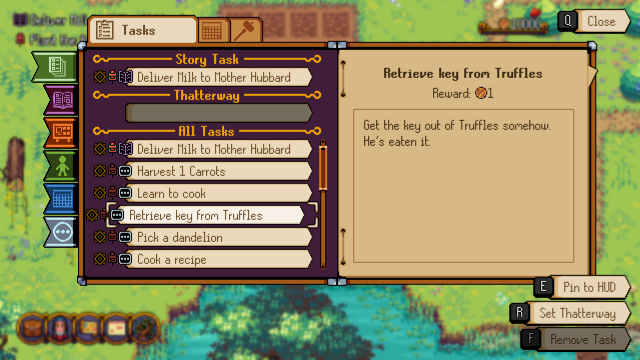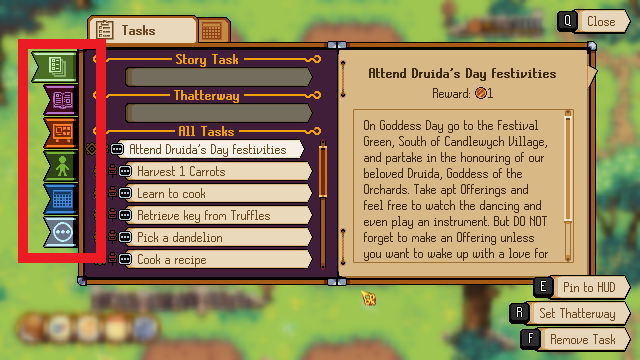Journal: Difference between revisions
Jump to navigation
Jump to search
No edit summary |
No edit summary |
||
| Line 10: | Line 10: | ||
*Check the details and rewards for each task in your list | *Check the details and rewards for each task in your list | ||
*Pin tasks to the top left of your screen | *Pin tasks to the top left of your screen | ||
*Set a task as your | *Set a task as your Thatterway target | ||
*Remove a task that you don't want to complete | *Remove a task that you don't want to complete | ||
}} | }} | ||
Revision as of 21:42, 26 February 2024
Summary
The journal lets you manage your tasks and stay up to date on their progress, in the journal screen you can:
- Check your current task list and filter the list by the type of task
- Check the details and rewards for each task in your list
- Pin tasks to the top left of your screen
- Set a task as your Thatterway target
- Remove a task that you don't want to complete
Filter Tabs
These tabs let you filter by task type, the filters are:
- All Tasks: Shows all tasks no matter the type
- Story Tasks: Shows tasks related to the main story
- Noticeboard Tasks: Shows tasks you picked up from the Noticeboard
- NPC Tasks: Shows tasks you got from talking to NPCs
- Event Tasks: Shows tasks related to events and Competitions
- Miscellaneous Tasks: Shows other tasks such as feeding the animals on your farm