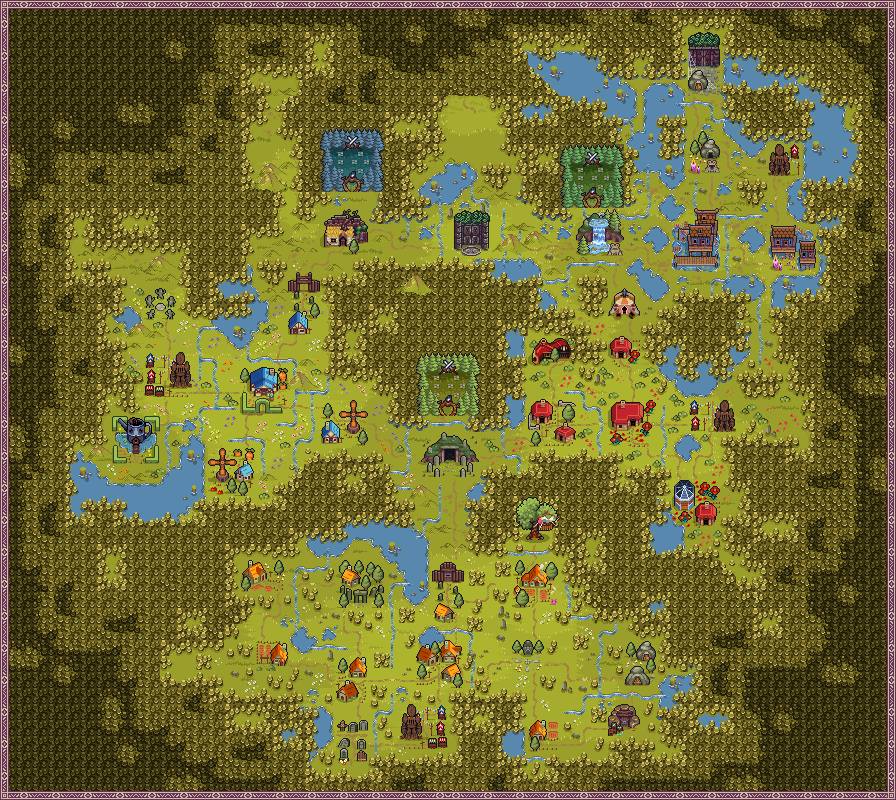World Map: Difference between revisions
Jump to navigation
Jump to search
No edit summary |
No edit summary |
||
| (5 intermediate revisions by 2 users not shown) | |||
| Line 2: | Line 2: | ||
|title=Summary | |title=Summary | ||
|content= | |content= | ||
{{ImageBox|image= | {{ImageBox|image=MAP2.png}} | ||
The world map shows you all the [[ | The world map shows you all the [[Locations]] you've discovered, the people you know about that live there and the known points of interest in those locations. | ||
It is accessed from the Map screen. | |||
[[Category:Guides]] | [[Category:Guides]] | ||
Latest revision as of 11:07, 16 October 2025
{{PageSection |title=Summary |content=
The world map shows you all the Locations you've discovered, the people you know about that live there and the known points of interest in those locations.
It is accessed from the Map screen.