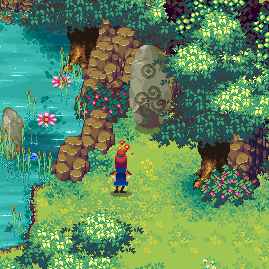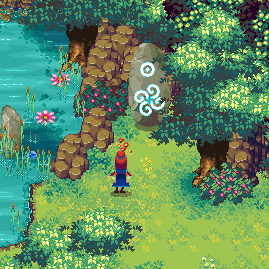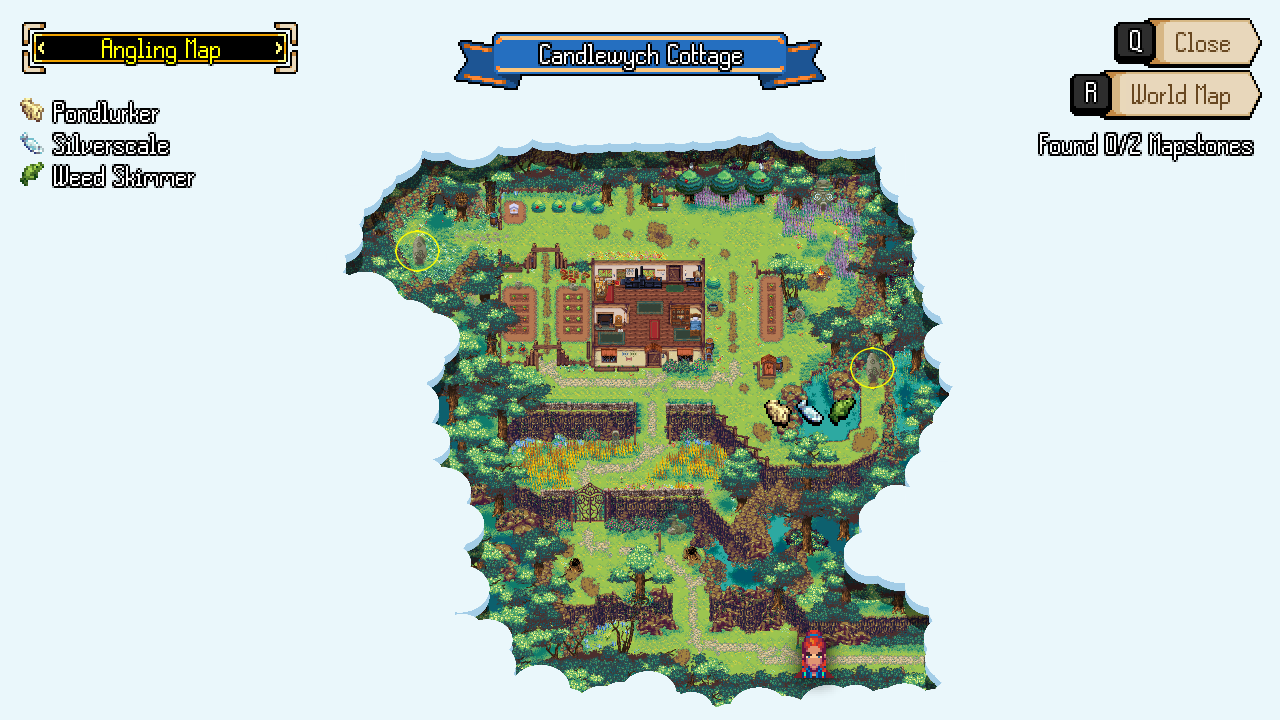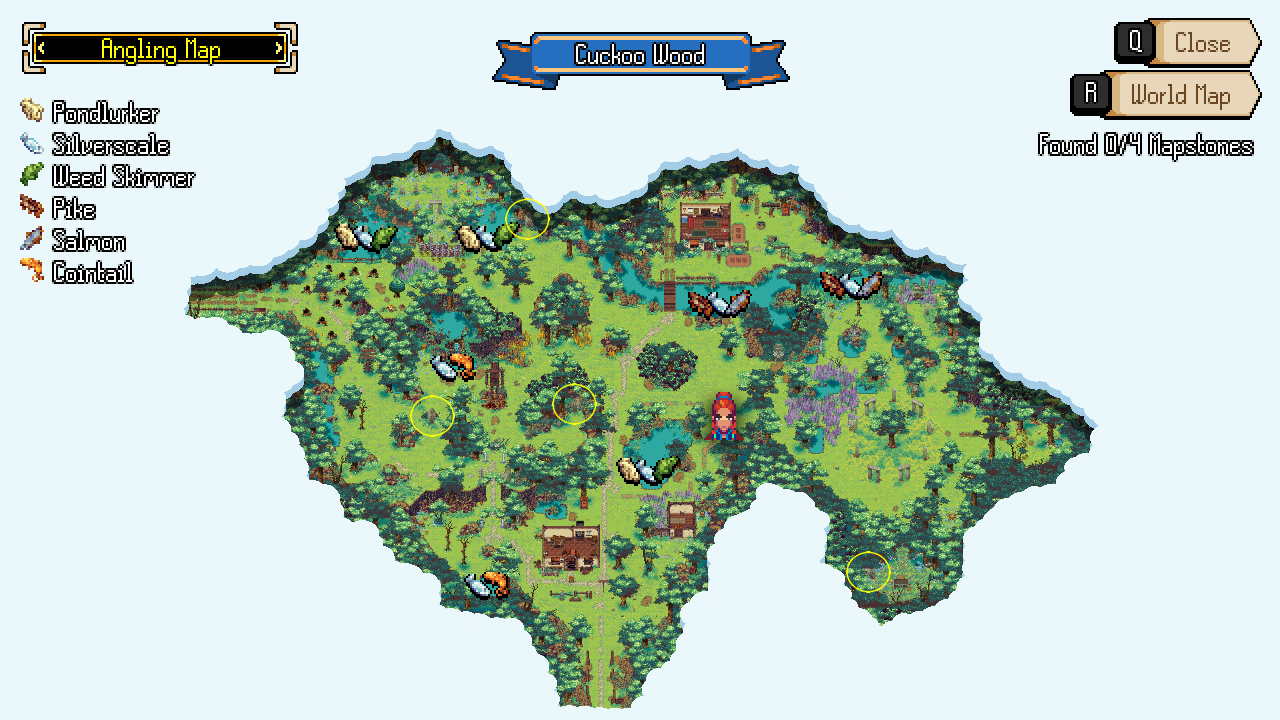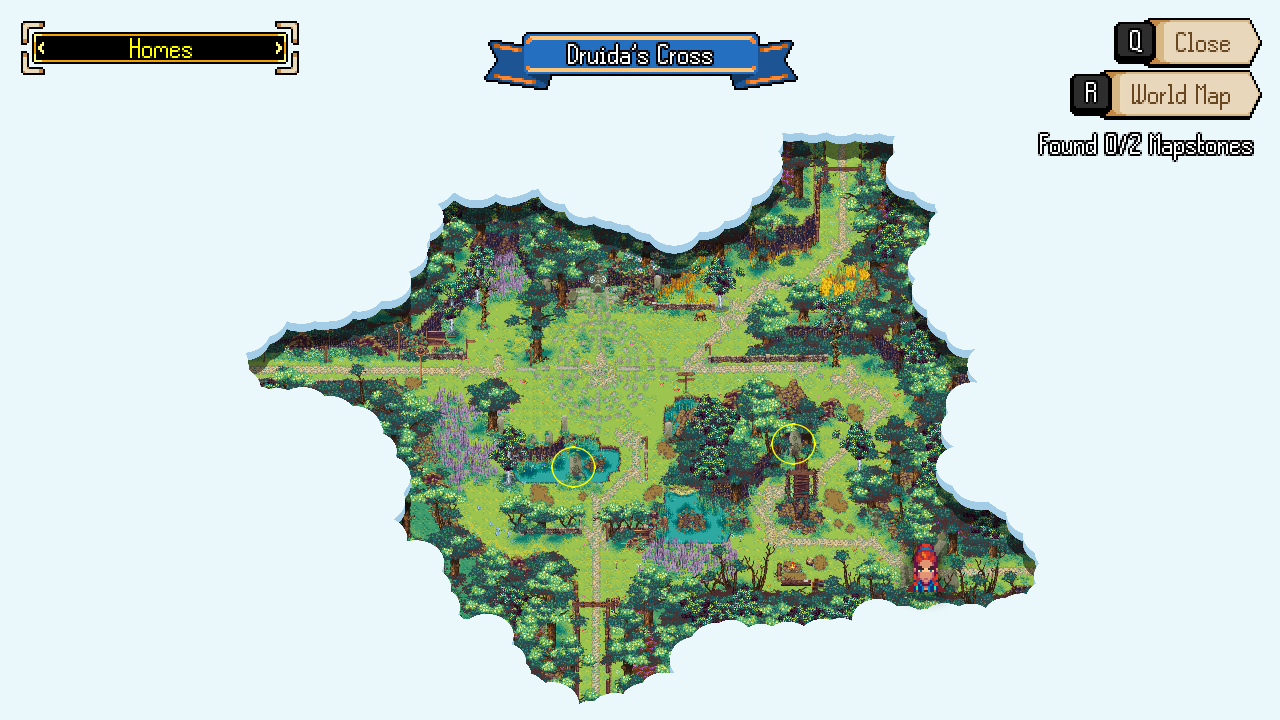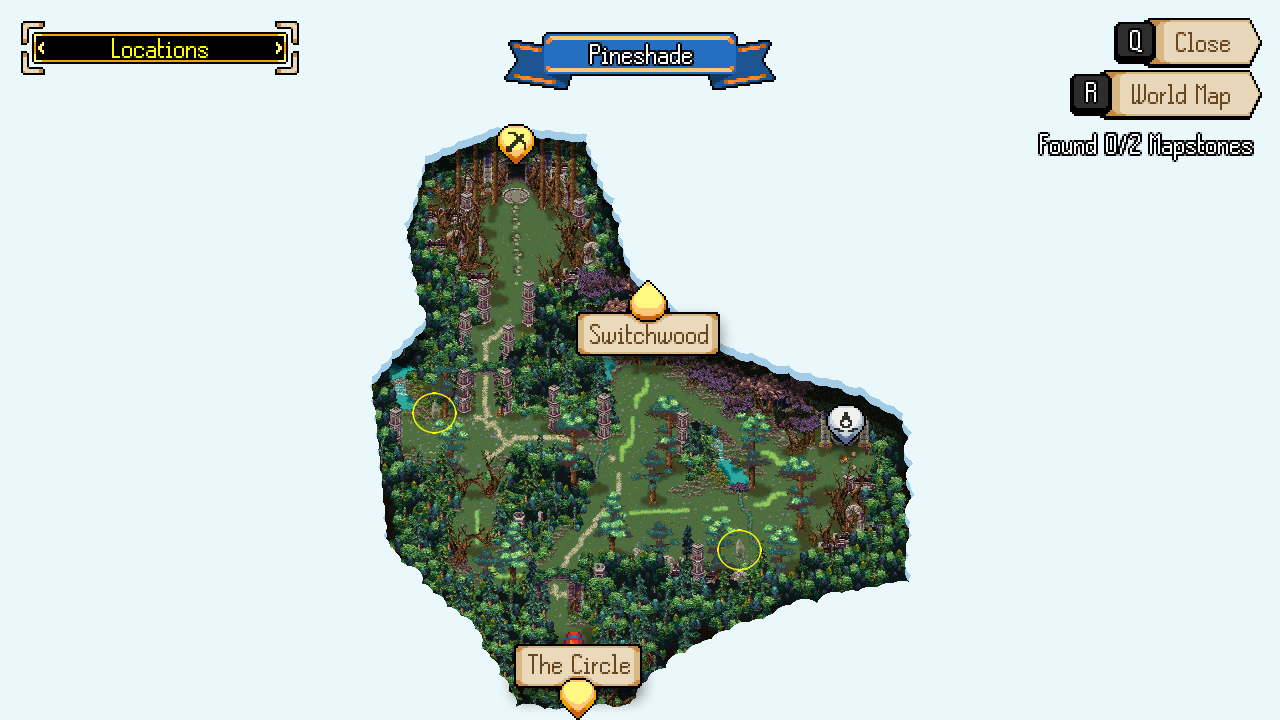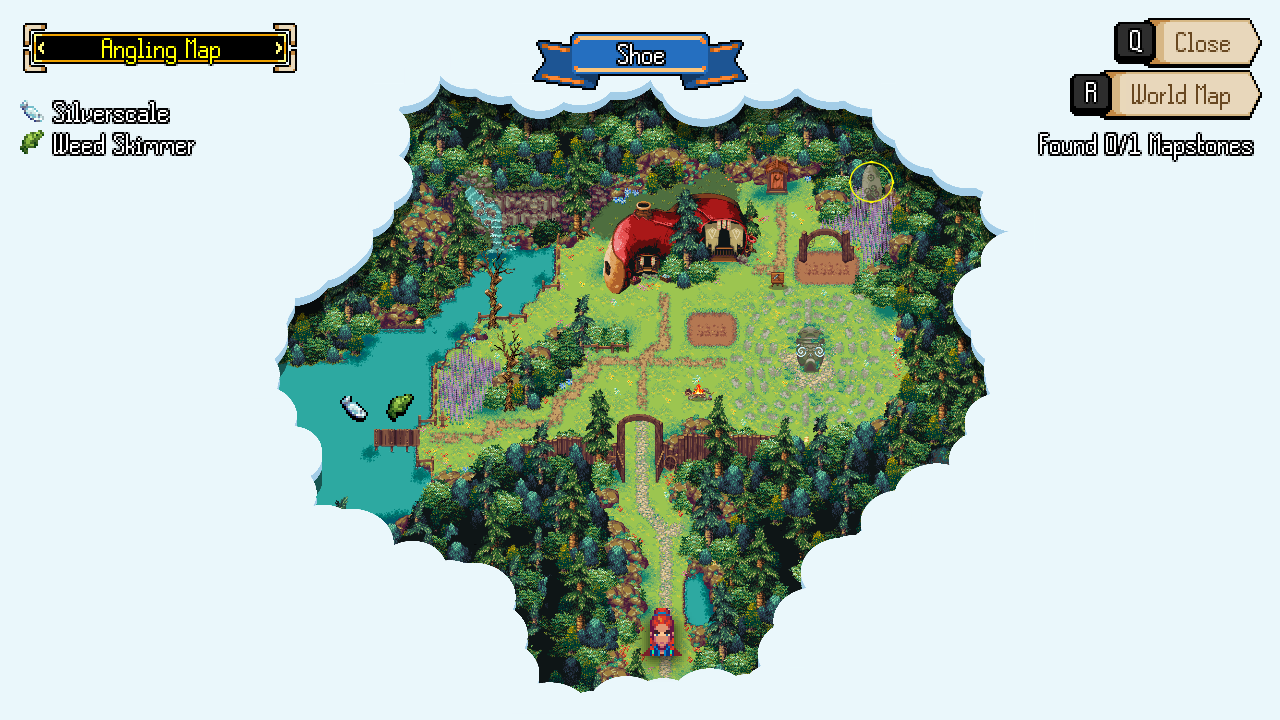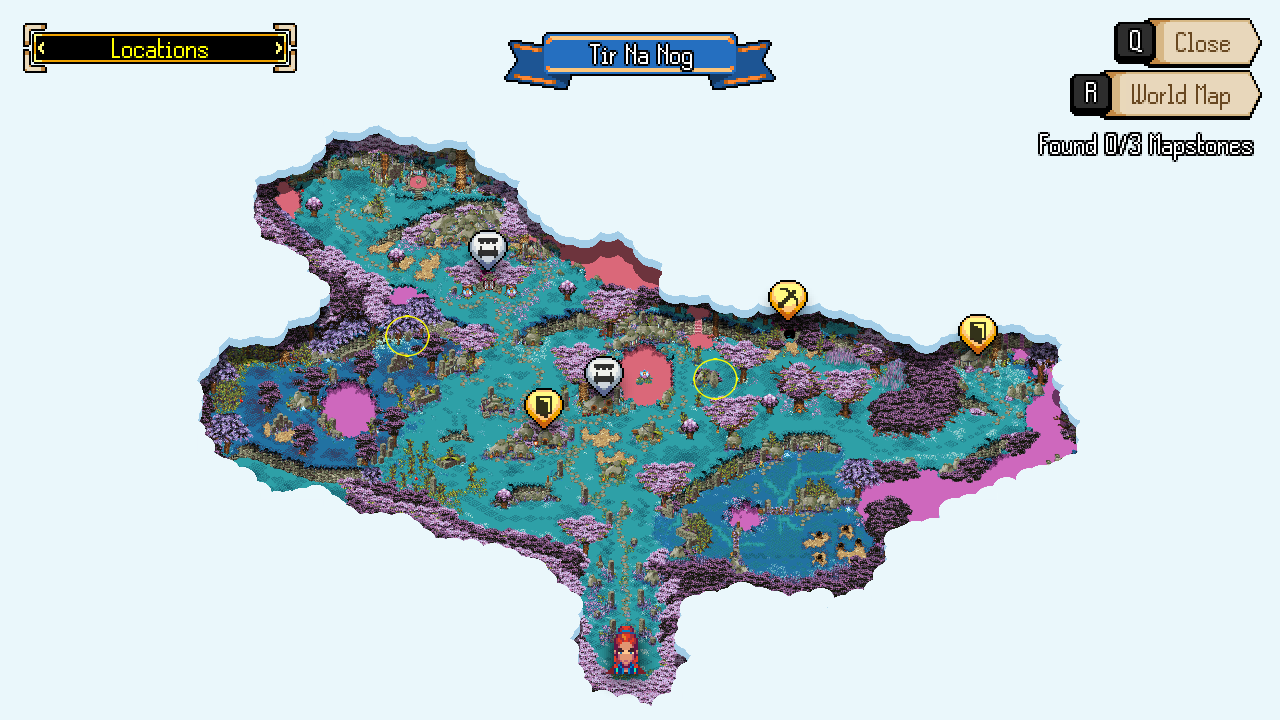Mapstones: Difference between revisions
Jump to navigation
Jump to search
No edit summary |
No edit summary |
||
| (12 intermediate revisions by 3 users not shown) | |||
| Line 1: | Line 1: | ||
{{ImageBoxRight|image=Map Waystone 01 Final.png}} | |||
{{ImageBoxRight|image=Map Waystone 02 Final.png}} | |||
{{PageSection | |||
|title=Summary | |||
|content= | |||
Find and interact with map waystone to unlock the local map for the [[:Category:Locations|location]] you are in. Only once all map waystones are active will you unlock the full map for that location. | |||
Once discovered a map waystone will remain lit. | |||
}} | |||
{{PageSection | |||
|title=Mapstone Locations | |||
|content= | |||
{{ImageBoxRight|image=Burial1.png}} | |||
{{ImageBoxRight|image=Circle2.png}} | |||
{{ImageBoxRight|image=Copper1.png}} | |||
{{ImageBoxRight|image=Cottage1.png}} | |||
{{ImageBoxRight|image=Cowpat1.png}} | |||
{{ImageBoxRight|image=Crumble1.png}} | |||
{{ImageBoxRight|image=Cuckoo1.png}} | |||
{{ImageBoxRight|image=Cunning1.png}} | |||
{{ImageBoxRight|image=CVillage1.png}} | |||
{{ImageBoxRight|image=Cwest1.png}} | |||
{{ImageBoxRight|image=Dancers1.png}} | |||
{{ImageBoxRight|image=Dread1.png}} | |||
{{ImageBoxRight|image=Dreamers1.png}} | |||
{{ImageBoxRight|image=Drown1.png}} | |||
{{ImageBoxRight|image=Druidas1.png}} | |||
{{ImageBoxRight|image=Ever1.png}} | |||
{{ImageBoxRight|image=FestField1.png}} | |||
{{ImageBoxRight|image=Festival1.png}} | |||
{{ImageBoxRight|image=Fine1.png}} | |||
{{ImageBoxRight|image=Freyl1.png}} | |||
{{ImageBoxRight|image=Frog.png}} | |||
{{ImageBoxRight|image=Grey1.png}} | |||
{{ImageBoxRight|image=Home1.png}} | |||
{{ImageBoxRight|image=Lover1.png}} | |||
{{ImageBoxRight|image=Mellow1.png}} | |||
{{ImageBoxRight|image=Moss1.png}} | |||
{{ImageBoxRight|image=Naida2.png}} | |||
{{ImageBoxRight|image=North1.png}} | |||
{{ImageBoxRight|image=Out1.png}} | |||
{{ImageBoxRight|image=Pine1.png}} | |||
{{ImageBoxRight|image=Poppy1.png}} | |||
{{ImageBoxRight|image=Rivermoor1.png}} | |||
{{ImageBoxRight|image=Shingles2.png}} | |||
{{ImageBoxRight|image=Shoe1.png}} | |||
{{ImageBoxRight|image=Stone1.png}} | |||
{{ImageBoxRight|image=Testy1.png}} | |||
{{ImageBoxRight|image=Tir1.png}} | |||
{{ImageBoxRight|image=Tir2.png}} | |||
{{ImageBoxRight|image=Twanging1.png}} | |||
{{ImageBoxRight|image=Voide1.png}} | |||
{{ImageBoxRight|image=Willow1.png}} | |||
{{ImageBoxRight|image=Wisptrail1.png}} | |||
}} | |||
[[Category:Guides]] | |||
Latest revision as of 09:19, 21 August 2025
Summary
Find and interact with map waystone to unlock the local map for the location you are in. Only once all map waystones are active will you unlock the full map for that location.
Once discovered a map waystone will remain lit.