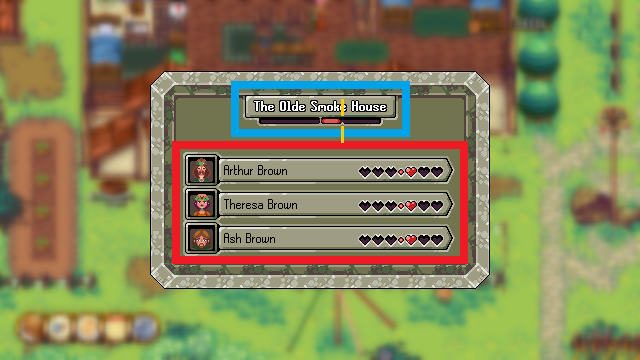Homestones: Difference between revisions
Jump to navigation
Jump to search
No edit summary |
No edit summary |
||
| (7 intermediate revisions by 3 users not shown) | |||
| Line 1: | Line 1: | ||
{{ImageBoxRight|image=Homestone 01 Final.png}} | |||
{{ImageBoxRight|image=Homestone 02 Final.png}} | |||
{{PageSection | |||
|title=Summary | |||
|content= | |||
Homestones can be looked at to show the current overall [[friendship]] level of a house. Once discovered for the first time the homestone will remain lit. | |||
}} | |||
{{PageSection | |||
|title=Item Permission | |||
|content= | |||
{{ImageBox|image=Homestone 03 Final.png}} | |||
Interacting with the homestone reveals more detailed information on your standing with a family: | |||
*Family Names | |||
*NPC portraits | |||
*Individual relationship standing with the player | |||
As well as the name of the family home and your overal standing with the family as a whole. | |||
When you pass this threshold marker on the bar, you will be granted Permissions by the family, which unlocks a number of bonuses: | |||
*You're allowed to harvest their crops. | |||
*Pick their fruit | |||
*Make use of their crop squares for planting your own seeds | |||
*Uses their stoves for cooking | |||
}} | |||
Latest revision as of 13:04, 21 August 2025
Summary
Homestones can be looked at to show the current overall friendship level of a house. Once discovered for the first time the homestone will remain lit.
Item Permission
Interacting with the homestone reveals more detailed information on your standing with a family:
- Family Names
- NPC portraits
- Individual relationship standing with the player
As well as the name of the family home and your overal standing with the family as a whole.
When you pass this threshold marker on the bar, you will be granted Permissions by the family, which unlocks a number of bonuses:
- You're allowed to harvest their crops.
- Pick their fruit
- Make use of their crop squares for planting your own seeds
- Uses their stoves for cooking