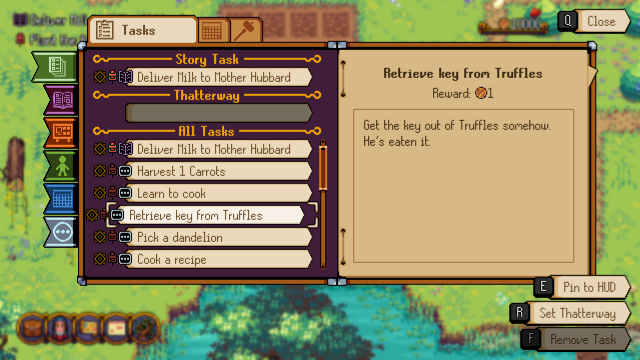Build Status: Difference between revisions
Jump to navigation
Jump to search
No edit summary |
No edit summary |
||
| Line 5: | Line 5: | ||
{{ImageBox|image=Journal.png}} | {{ImageBox|image=Journal.png}} | ||
The | The Builds tab in your [[Journal]] lets you keep an eye on the progress of any builds you have underway. | ||
Be sure to check for stalled and completed builds you need to attend to. | |||
}} | }} | ||
Revision as of 14:43, 30 December 2024
Summary
The Builds tab in your Journal lets you keep an eye on the progress of any builds you have underway. Be sure to check for stalled and completed builds you need to attend to.