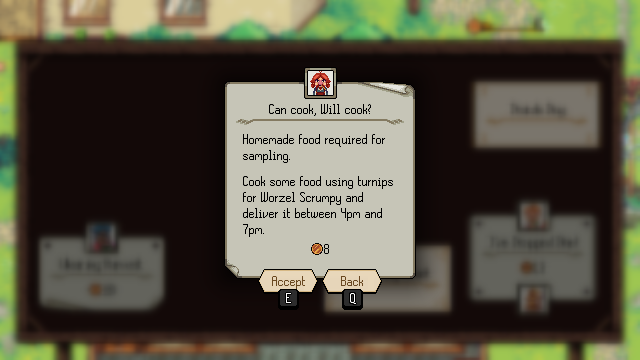Noticeboard: Difference between revisions
No edit summary |
No edit summary |
||
| Line 5: | Line 5: | ||
|content= | |content= | ||
A noticeboard is located in | A noticeboard is located in the centre of each of the main villages. Make sure to check it regularly as it provides valuable information on a daily rotation: | ||
*Information on upcoming [[:Category:Events|events]] | *Information on upcoming [[:Category:Events|events]] | ||
*Task requests from local [[:Category:NPC|NPCs]] | *Task requests from local [[:Category:NPC|NPCs]] | ||
| Line 18: | Line 18: | ||
===Red=== | ===Red=== | ||
The first time you interact with a noticeboard in a new village you will find several messages giving details of weekly events. These are the activities around Quill that rotate on a weekly schedule. | The first time you interact with a noticeboard in a new village you will find several messages giving details of weekly events. These are the activities around Quill that rotate on a weekly schedule. | ||
Selecting the message adds all the details you need to know to your | Selecting the message adds all the details you need to know to your calendar. | ||
===Blue=== | ===Blue=== | ||
Villagers can post tasks on the noticeboard in exchange for Brass or Friendship | Villagers can post tasks on the noticeboard in exchange for Brass or Friendship Points (FP). Notices regenerate every day, but some dangerous, well-paying task types are only available to adults. | ||
Noticeboard tasks can always be handed in at a character's mailbox. The reward won't be affected. | Noticeboard tasks can always be handed in at a character's mailbox. The reward won't be affected. | ||
| Line 34: | Line 34: | ||
Selecting a task from the noticeboard will bring up | Selecting a task from the noticeboard will bring up additional information and a longer description of the task. Accepting the task will add it to your [[#Journal|journal]]. | ||
}} | }} | ||
Revision as of 23:13, 22 February 2024
Summary
A noticeboard is located in the centre of each of the main villages. Make sure to check it regularly as it provides valuable information on a daily rotation:
Accepting Notices
Red
The first time you interact with a noticeboard in a new village you will find several messages giving details of weekly events. These are the activities around Quill that rotate on a weekly schedule. Selecting the message adds all the details you need to know to your calendar.
Blue
Villagers can post tasks on the noticeboard in exchange for Brass or Friendship Points (FP). Notices regenerate every day, but some dangerous, well-paying task types are only available to adults. Noticeboard tasks can always be handed in at a character's mailbox. The reward won't be affected.
To select a notice:
- Mouse: Click on a letter in the list
- Keyboard: Use the arrow keys to highlight a letter
- Gamepad: Use the left thumbstick to highlight a letter
Selecting a task from the noticeboard will bring up additional information and a longer description of the task. Accepting the task will add it to your journal.