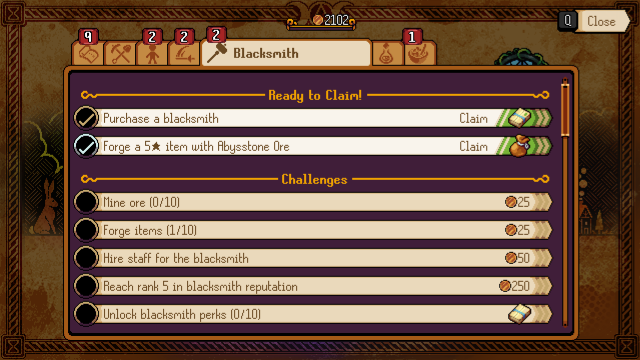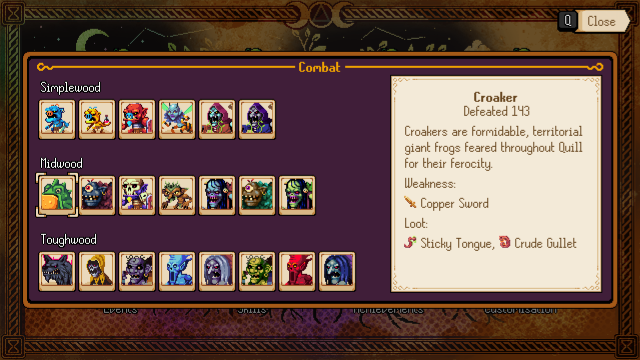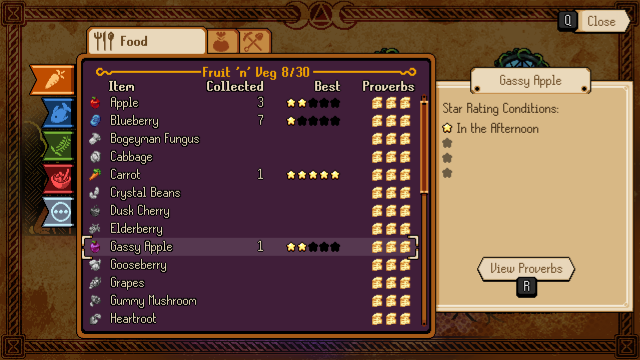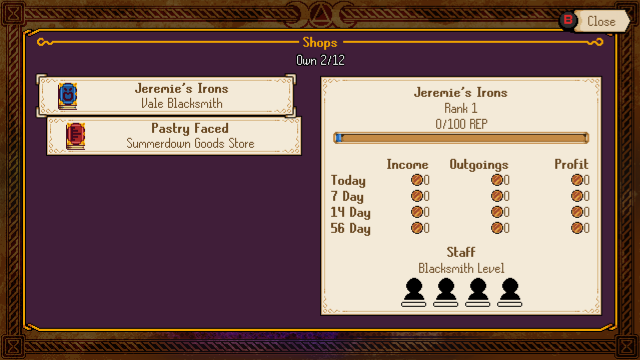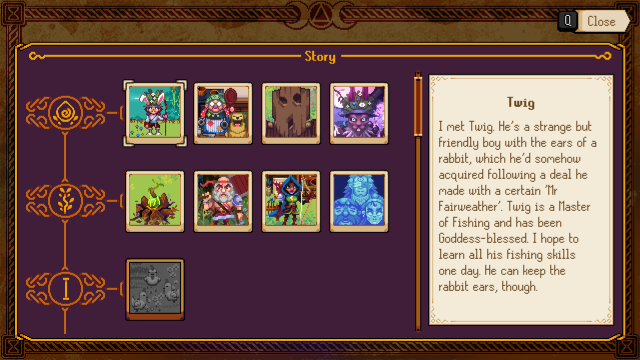Progress: Difference between revisions
No edit summary |
No edit summary |
||
| Line 33: | Line 33: | ||
|content= | |content= | ||
{{ImageBox|image= | {{ImageBox|image=MonsterProg.png}} | ||
{{PageSection | {{PageSection | ||
Revision as of 10:37, 27 February 2024
{{PageSection
|title=Summary
|content=
The Progress Screen is where you can see summaries of how you are getting on in key game areas.
Each section is pretty self-explanatory. The main area to regularly visit is the 'Challenges' window. Here, you can be rewarded for your various activities in the game, from Exploration to running a business.
{{PageSection |title=Challenges |content=
The numbers in brackets show how you are progressing with each challenge. The number above the Challenges window shows you how many unclaimed rewards you have.
{{PageSection |title=Combat |content=
The Customisation window helps show you what items you have yet to unlock and gives you a rough hint on how to find them.
{{PageSection
|title=Combat
|content=
{{PageSection |title=Items |content=
{{PageSection
|title=Relationships
|content=
{{PageSection
|title=Shops
|content=
{{PageSection
|title=Renown
|content=
{{PageSection
|title=Story
|content=
{{PageSection
|title=Events
|content=
{{PageSection
|title=Skills
|content=
{{PageSection |title=Achievement |content=
{{PageSection
|title=Customisation
|content=
The background image will fill out as you achieve more.